QR Code Generator
Create custom QR codes for your links instantly.
Free QR Code Generator: Create Custom Links Instantly
Do you need a quick way to share a website link, text, or contact info? Our QR Code Generator makes it incredibly easy. Stop typing out long, messy web addresses. Simply paste your link, customize your colors to match your style, and get a scannable code in seconds. It is fast, free, and perfect for business cards, flyers, or digital screens.
What Is This QR Code Generator?
This tool is a simple, online utility that turns text or URLs into a digital barcode known as a QR (Quick Response) code. When someone points their smartphone camera at this code, it instantly opens the link or shows the text you embedded.
Why does this matter? Because typing URLs is annoying and prone to errors. This QR Code Maker solves three major problems:
- Eliminates Typing Errors: Users don’t have to type long strings of random characters.
- Saves Space: Replace a long URL on a printed flyer with a neat, small square.
- Instant Access: It connects your physical customers to your digital content immediately.
How to Use This Tool
Using this QR Code Creator is straightforward. You do not need any technical skills. Just follow these steps:
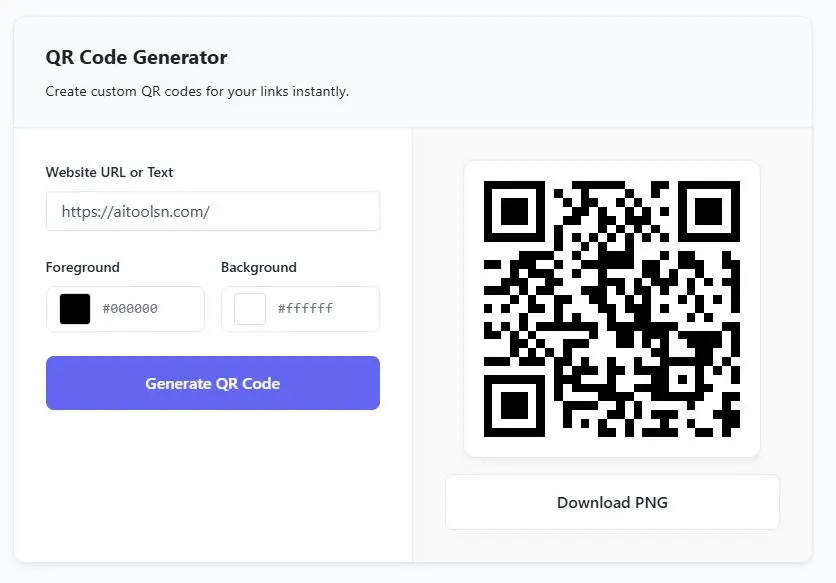
- Enter Your Content: In the “Website URL or Text” box, type or paste the link you want to share (e.g., your website, social media profile, or a Wi-Fi password).
- Customize Colors: Use the color pickers to choose a Foreground color (the dots) and a Background color. Tip: Keep the contrast high so cameras can read it easily.
- Generate: Click the blue “Generate QR Code” button.
- Preview: Look at the “Preview area” on the right to see your custom code.
- Save: Click the “Download PNG” button to save the image to your device.
Note: Your privacy matters. This tool creates the code instantly, and your data is processed securely.
Key Features
We designed this tool to be the best Free QR Code Generator available. Here is what you get:
- Custom Color Selection: Unlike basic tools that only do black and white, we let you brand your codes with custom colors.
- Instant Preview: See exactly what your code looks like before you download it.
- High-Quality Downloads: Get crisp Download QR code files in PNG format, perfect for printing on menus or business cards.
- Universal Compatibility: The codes work with any standard QR Code Scanner Generator or smartphone camera (iOS and Android).
- No Sign-Up Required: You don’t need to create an account. Just visit the page and start creating.
Who Is This Tool For?
This versatile tool helps a wide range of people:
- Small Business Owners: Create a QR code for menu access or a payment QR code to place at your checkout counter.
- Marketers: Use a QR code for social media on your flyers to grow your following quickly.
- Event Organizers: Generate an event QR code for digital tickets or easy check-ins.
- Teachers: Make a WiFi QR code generator link so students can join the classroom network without typing complex passwords.
Why Use Our Tool?
There are many tools out there, so why use this one?
- It is Fast: We use optimized technology to generate QR Code Online without any lag.
- It is Accurate: Our system ensures the code is readable, minimizing scanning errors.
- It is Free: You get premium features like color customization without paying a cent.
- It is Simple: The interface is clean. No confusing settings, just the buttons you need.
Example: How It Works
Imagine you own a bakery and want customers to visit your Instagram page without searching for it manually.
| Input (What you do) | Output (What you get) |
| Step 1: Paste https://instagram.com/yourbakery | A digital code containing the link. |
| Step 2: Select “Dark Brown” for the foreground. | A professional, branded QR code. |
| Step 3: Print the image on a sticker. | Customers scan it and land on your profile instantly. |
Frequently Asked Questions
1. Is this a Static or Dynamic QR Code Generator?
This tool acts as a static QR code generator. This means the information is embedded directly into the pattern and creates a permanent link that does not expire.
2. Can I use the generated image for commercial purposes?
Yes! You can use these codes for your business, including on business card QR code designs, product packaging, or billboards.
3. What is the best color combination for a QR code?
Always use a dark foreground (dots) and a light background. If the colors are too similar, a phone camera might not be able to scan it.
4. Can I create a bulk QR code generator list here?
Currently, this tool is designed to create one high-quality custom code at a time to ensure the best design and accuracy.
5. Do I need a specific app to scan these codes?
No. Most modern smartphones have a built-in scanner in the camera app. You just point your camera at the image to open the link.
Conclusion
Sharing information shouldn’t be a hassle. Whether you need a printable QR code for your shop or a digital link for your portfolio, our tool handles it all. It is reliable, customizable, and completely free.
